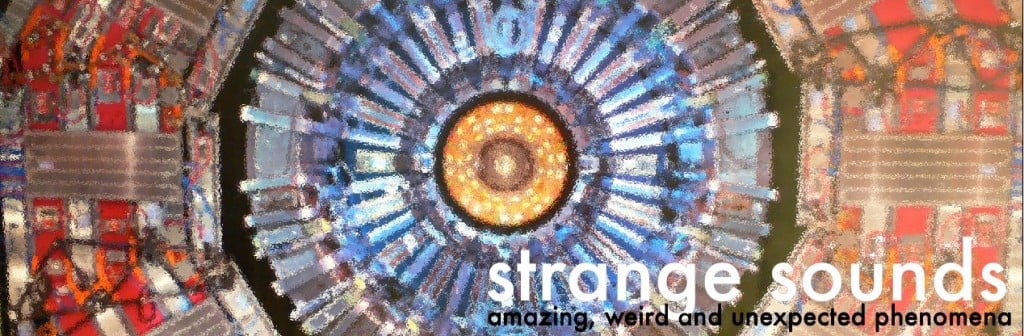With access to fast internet is easier than ever before, everyone is keen on creating video. Most smartphones offer the provision of editing video clips, and anyone can record, fine-tune and share videos in an instant. However, most of the default editing apps of smartphones give a similar result. Using such tools will cause your video to get lost in a sea of digital content.
To have your video stand out, you need to walk the extra mile and choose an appropriate video editing tool. Factors like the tool’s user interface, the video formats that it supports, ease of access, and others will contribute to your choice of tool. To help you decide on the appropriate tool, here is a compilation of the best resources for online video editing.
Biteable
Biteable is a versatile platform that can be used by novice video editors as well as professions. Its intuitive interface helps you navigate effortlessly even when you are new to video editing. The tool boasts of thousands of custom animations that will help you add a personal touch to the videos.
Biteable has 1.8 million stock images and clips that you can use for your promotional or social media videos. These are accessible even with the free version of the tool. When you upgrade to the Plus version at $19 per month, you get commercial usage rights and can create videos in 1080p resolution. This is tailored for small businesses, and you can create custom watermarks as well.
If you are looking to collaborate as a team, the Ultimate plan is the best choice. Available at $49 per month, this helps with video creation, collaboration as well as all the benefits of the Plus plan.
InVideo
If the simplicity of video creation is your priority while choosing an online video editor, then InVideo will be the best fit. Here, you will find over 5000 video templates that are neatly categorized, and you can find your perfect fit in seconds. If you are a video editing expert who is keen on editing a video from scratch, InVideo offers you the option of working on a blank template.
Post the template selection, you need to personalize the video by adding relevant texts, images, and music. While you can add media files from your device, InVideo also allows you to choose from its library. Finally, you can import the edited video to your device or in any social media platform of your choice. InVideo is one of the few video-editing tools that are available in over 70 languages.
InVideo has a free version that lets you create watermarked videos that are up to 15 minutes long. The Business version is priced at $15 per month and lets you create 60 watermark-free images. If your video editing needs involve a greater number of video creation, you can go for the United plan that is available at $30 per month.
Placeit
A product of Envato, Placeit has a huge collection of graphical templates that are ideal for marketing purposes. The dynamic interface offers you thousands of video templates, and you can create a video in minutes. Placeit has dedicated video templates for different types of editing such as creating intros, product demos, Instagram stories, etc.
A major perk of the Placeit tool is its audio library that gives access to 1300 tracks. If you intend to create a video for any specific platform, Placeit offers you customized templates. Placeit does not have a free version, and you need to go for a monthly subscription of $14.95 or an annual plan of $89.69.
Renderforest
If your video editing needs involve slideshow videos or animated content, then Renderforest is a perfect choice. Renderforest is one of the most versatile platforms and allows you to personalize your video according to the brand image. The USP of Renderforest is its ability to create intros and promotional videos.
Renderforest has a collection of more than 195,000 HD royalty-free images and offers you something for every mood. The best part of Renderforest is the fact that you can use all its features for free. This is useful for those who wish to learn the art of video editing.
However, if you wish to publish the edited videos in HD quality, you need to subscribe to the paid versions. The Amateur version is available at $9.90 per month and lets you create seven 720p videos. The videos cannot be longer than 5 minutes.
The Pro version is available at $19.90 per month and allows you to create videos up to 15 minutes long. You can create 20 720p videos or five 1080p videos with this version. The Popular version of Renderforest lets you create 60 720p 30-minute-long videos. Alternatively, you can create 30 1080p such videos.
If budget is not a constraint and you are keen on longer videos, then go for the Premium version of Renderforest. It is available at $49.90 per month. Here, you can create unlimited videos in 1080p. The videos can be up to an hour-long.
Lumen5
Brands that are keen on scaling their social media output look at Lumen5 for their video editing needs. The specialty of this AI-powered tool is that you can make videos out o your old articles and blogs. To leverage this, you need to link the blog or article to your Lumen5 account. The tool automatically gets the content, identifies the relevant parts, and makes a video.
There is no free version of this tool, and the Starter pack is priced at $19 per month. Here, you can create ten 720p videos. With the Premium version, you can create 15 videos in 1080p resolution. It is available at $59 per month. The Business version is available at $149 per month and lets you create 20 videos in 1080p resolution.
The type of video that you wish to create will play an instrumental role in deciding the perfect editing tool. While all the five resources discussed above have helped brands in their video editing journey, it is for you to decide the appropriate tool.
I recommend you InVideo…