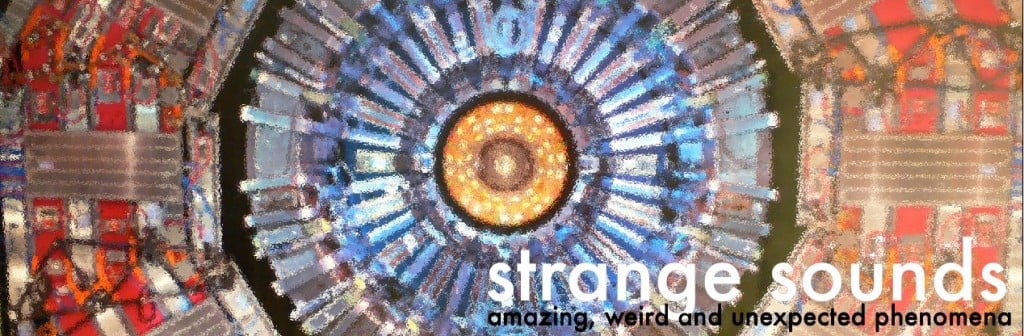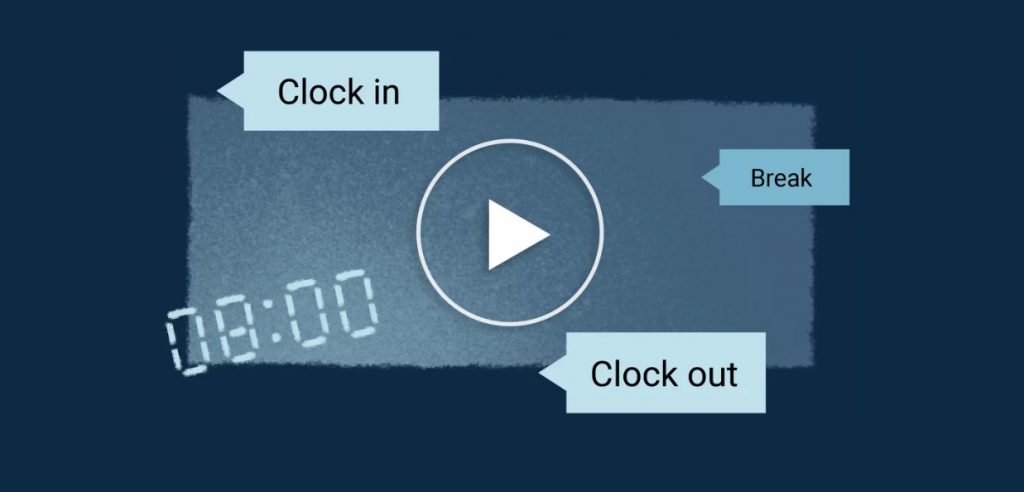
When you run a small business, you understand not all of your employees will want to work in the office. Some feel more productive outside of the office, and you trust them to do good work and be on the clock even out of the office. How do you keep your employees connected? Is there a way to keep an eye on them and their projects even when you are not in direct contact?
The short answer is yes! There are a few ways to keep your remote employees connected to make sure they work in the appropriate amount, even outside of the office. Having an online time clock can help you keep track of all your employees, no matter where they are. You simply have to give your remote employees a link or access to an app for them to punch in and out.
To have remote employees requires a lot of trust if you are the owner or manager of a small business. You have to make sure they are getting their work done and doing projects promptly. Having an online time clock will allow you to see the exact hours they work, and you can compare it to the project completion.
How to Stay Connected with an Online Time Clock
With online time clock software, you can use the many added benefits to track your remote employees and keep them connected to the rest of the team. Every online timecard system will be different and have different features. Here is a list of features that you may want to look for if you have remote employees.
Attendance Management – Creating a fixed schedule that everyone can see and access via mobile phones is a great way to have remote workers. They can view it when they need to, and punch in, while on the phone app.
Time Reports – You can see precisely when they punch into their shift and compare it to the projects that are completed. You can see if they are using their time wisely based on the projects they get done. You can make the reports as detailed as you want to be sure the remote worker is doing their job correctly.
GPS Tracking – Not all cloud-based time clocks will have this option, but it is a great feature. If you have an employee who has to travel a lot, they can download the time and attendance app and punch time directly from there. If allowed, you can set GPS tracking to the app. When the employee uses the app to punch time, you will be able to see exactly where they were and if they were at the correct location. Everything will show up on the reports.
IP Recognition – If an employee is working from home, any time they log in using a specific computer on the Wi-Fi, it will allow them punch in. This will work well if they have a particular work computer. It will also allow you to see when they work and for how long.
As our world advances, remote jobs are becoming more popular. If you are a small business owner and thinking of adding a remote worker, you may want to look for these things that will help them stay connected through an online time clock software.
Final Thoughts
You may have a team member who wants to go fully remote, and getting the proper system set up before that happens may help the transition be smoother. If you are a small business but rapidly growing like many others, you may be looking to outsource some of your work.
This is a way to keep people connected even if they’re not also in the same time zone. You will be able to adjust the hours for wherever they are located. Setting up an online time clock software can be one of the best things you do for your business and employees.